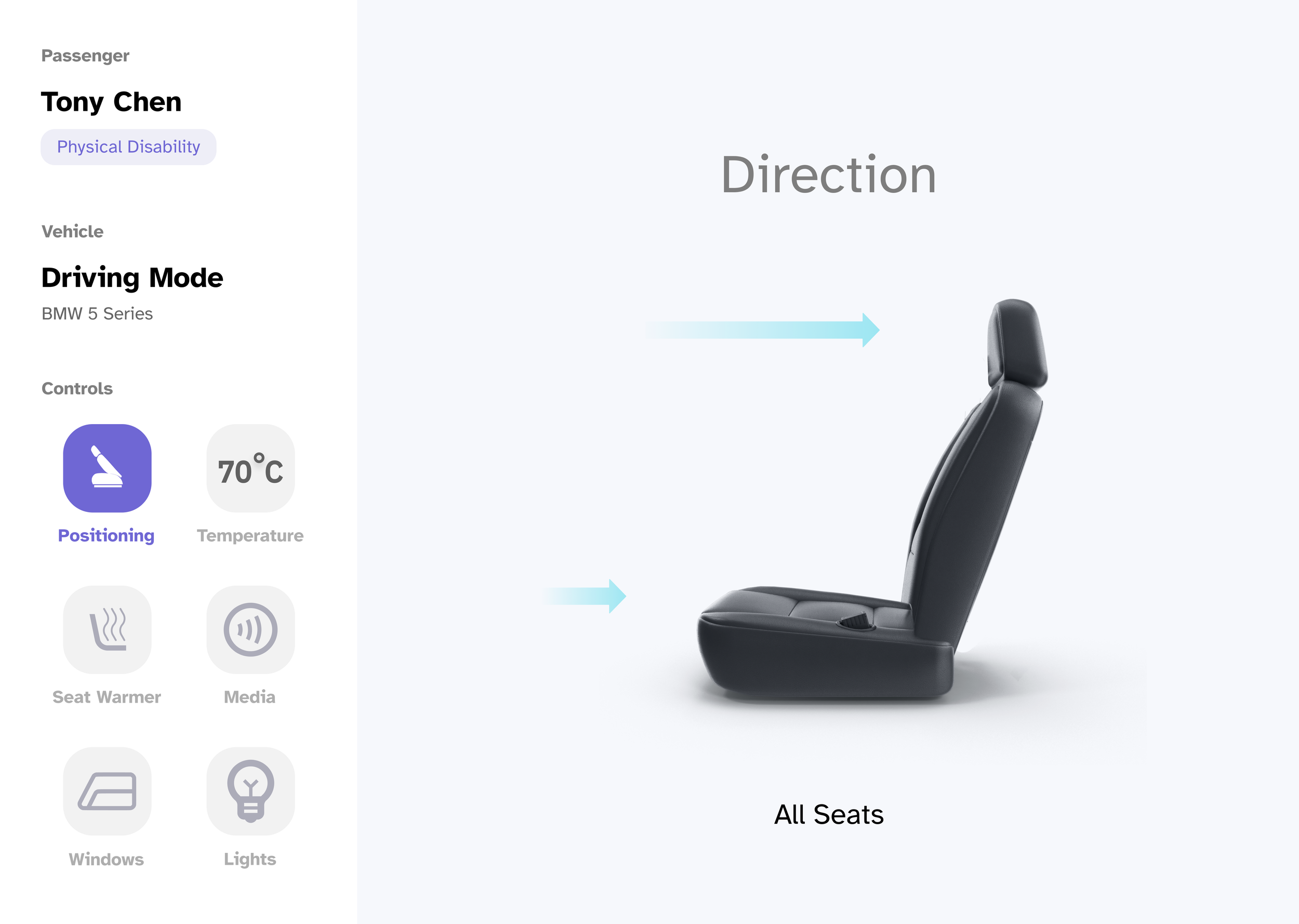Promoting accessible, safe autonomous vehicle rides for people with disabilities with inclusive mobile app controls.
Sept. 2020
Organization
CMU HCII
Timeline
USDOT
ꜜ
May 2022
My Role
UX Designer
Team Lead
UX Researcher

I was responsible for…
Identifying key problem space
Prototyping pick-up + drop-off flow
Leading a team to develop a dashboard
Meet My Team
Joseph Han
Yvonne Hou
Kyra Low
VUI
Simulator
John Chae
Charmaine Qiu
Xander Fan
Patricia Yu
Ginny Zhao
Advisors
Prof. Martelaro
Prof. Carrington
Mobile
The Challenge
AV Control Interface Lacks Accessibility
Autonomous vehicles (AVs) have the potential to provide independence and freedom to people with disabilities. However, existing ridesharing apps lack a variety of communication modes and control interfaces that are accessible to all people.

The Solution
Unigo: Personalized and Inclusive Controls
A ridesharing app that prioritizes accessible controls and provides ample information about the ride and surrounding environment to help users feel safe and confident riding on an autonomous vehicle.
Project Phases
Human-Centered Design (HCD) framework allows for design iterations.

Primary Research
Survey + User Interviews
We sent out surveys and conducted directed storytelling interviews with individuals and focus groups to understand users’ pain points from the order-ride stage to the drop-off stage of the ride.
Synthesis
By clustering our findings into an affinity diagram, we conclude that users share similar desires…
An efficient and reliable communication system
Accessible features that assist passengers throughout the ride
Freedom to control vehicle and ride settings
Capturing Key Themes
With the insights from the affinity map in mind, I created a user journey map showcasing the challenges people with mobility impairment face when using the ride-share service.
By mapping the pain points throughout different stages of the ride, I identified some key questions that I need to investigate is there.
Identifying Opportunity Gaps
Summary of Insights

Define the Problem
“How might we design an inclusive system for autonomous vehicles with personalized controls?”
Design | Conceptual
Visualize the System and Controls
With the problem statement in mind, I suggested moving communication and control to users’ smartphones. Users’ familiarity with their own devices eliminates the learning curve needed for using new technologies.
More importantly, this solution allows us to leverage the built-in accessibility features of their smartphones and provide a consistent, intuitive ride-share experience on all types of vehicles.

Mid-Fidelity: Visual Assistance for Onboarding and Deboarding
When the team divides to perform parallel wireframing, I focused on designing low-fidelity wireframes of the controls for wheelchair users. With limited mobility, they are often anxious about orienting themselves on the street and navigating dangerous slopes and icy roads.
Design | Mobile App
Enabling Full Navigation and Control on User’s Personal Device
With the conceptual model in mind, I compiled key points from the WCAG guidelines and incorporate accessible controls into the wireframes.
Location Preview
To address this, I embedded a street view and a text description of the drop-off location.
Car and Ramp Visual
I also designed visuals that display the direction of the car and the status of the ramp deployment.
Low-Fidelity: Ride Settings Presets
To accommodate people with all levels of capability, I designed screens that allow users to specify their preferences and save the presets for all rides.
High-Fidelity:
Design | Simulator
Understand Controls and Feedback with a User Flow Diagram
After working on the mobile app, I switched to investigating a new challenge. How can we build a system to test the mobile app without an autonomous vehicle?
Based on the user flow diagram, I led the simulator team to iterate on the simulator design that conforms to the WCAG accessibility guidelines. I decided to design and develop an interface that simulates the riding environment and provides feedback to the users as they play with the mobile app.
Design a Dashboard that Provides Visual and Auditory Feedback
To ideate a solution, I created a user flow diagram to indicate what user action would trigger a response that can be displayed on a “simulator” that mimics the car environment. For example, based on users’ preference selection, the simulator would display the corresponding vehicle approaching the pick-up location.